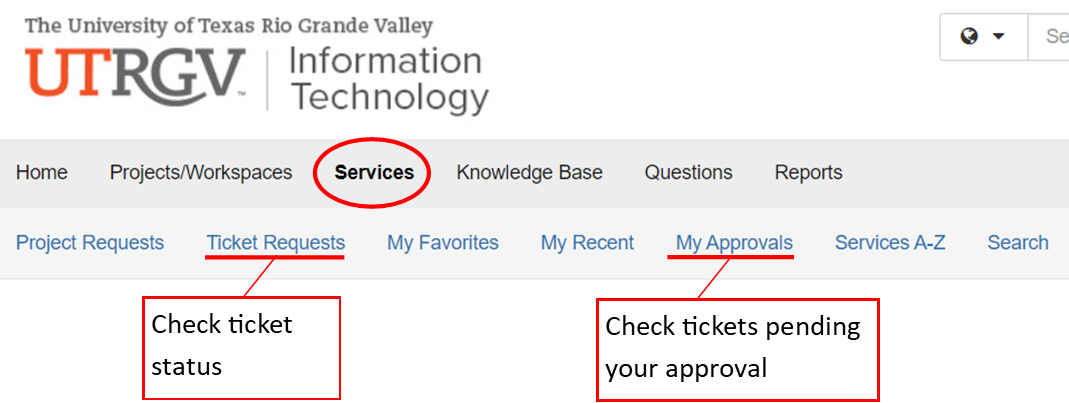Ticket Status
You can check the status of an IT ticket status from Services > Ticket Requests.
Some ticket search options:
- Filter for various ticket statuses from the Status Class field.
- Select checkboxes to include tickets that you are listed as a contact on or tickets for your department.
After changing the filter settings, click on the blue Search button at the top left.
To cancel a ticket click on the ticket number from the list and select withdraw request.
View Request Pending Your Approval
Note that access requests may be pending approval of the EULA, supervisor, or data-owner approval.
Select Services > My Approvals for tickets pending your approval.