You can upload or change your Office 365 profile photo. This photo will sync to Microsoft Office apps such as Outlook, Teams, and more.
Instructions
- Sign in to the https://my.utrgv.edu portal.
- Select on the Office 365 application.
- At the top-right corner, select the profile image circle. From the expanded section, select the profile image circle again.
- At the resulting pop-up, select Upload a new photo.
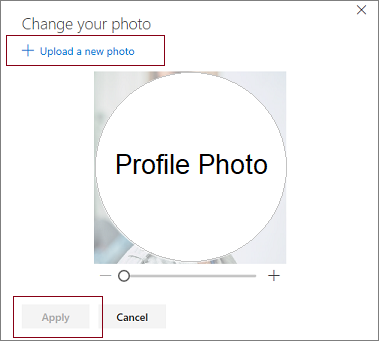
- Browse and select the photo and click on Open. Photo must be smaller than 4 MB and be a .png, jpg, or .gif file.
- Once the photo has been uploaded, use the controls to zoom in or out, and click on Apply.
It may take a little while for your new profile photo to appear on all Microsoft applications.