Body
Work areas may experience occasional power outages which affect network connectivity. Even a brownout (temporary drop in voltage), can cause devices to disconnect from the network. Often, computers, phones, and printers recover and attempt to connect to the network before the network equipment has fully recovered. Please take the following steps before submitting a ticket:
Wireless devices: Restart the device.
Wired devices:
Konica Multifunction Device or Other Printer (printing and scan to email)
Unplug the device's power connector for 10 seconds and reconnect it. Once the machine has fully rebooted, try again.
Phone / Computer / Laptop
- If your computer's network cable connects to the back of a Cisco phone:
Disconnect the network cable at the back of the phone that goes to the wall plate and firmly reconnect it. This resets the phone and network connection. After the phone has fully recovered, your computer should have network access. If the phone is working, but your computer still will not connect to the network, please restart the computer.
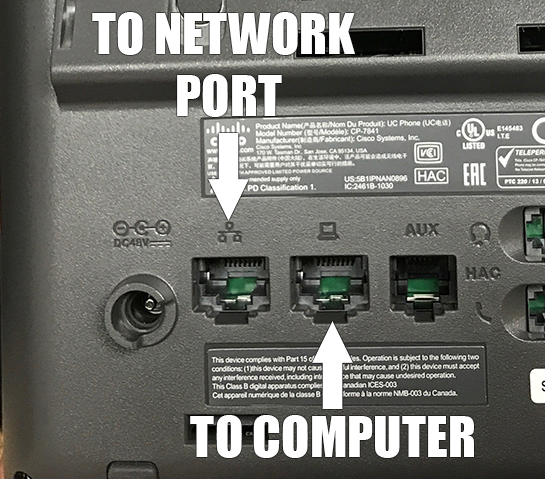
- If your computer's network cable connects directly to the network port on the wall plate: Restart your computer. This will reset the network connection.
- If your laptop connects to a docking station, power off and on the docking station. This will reset the network connection.
If the above steps do not resolve the issue: