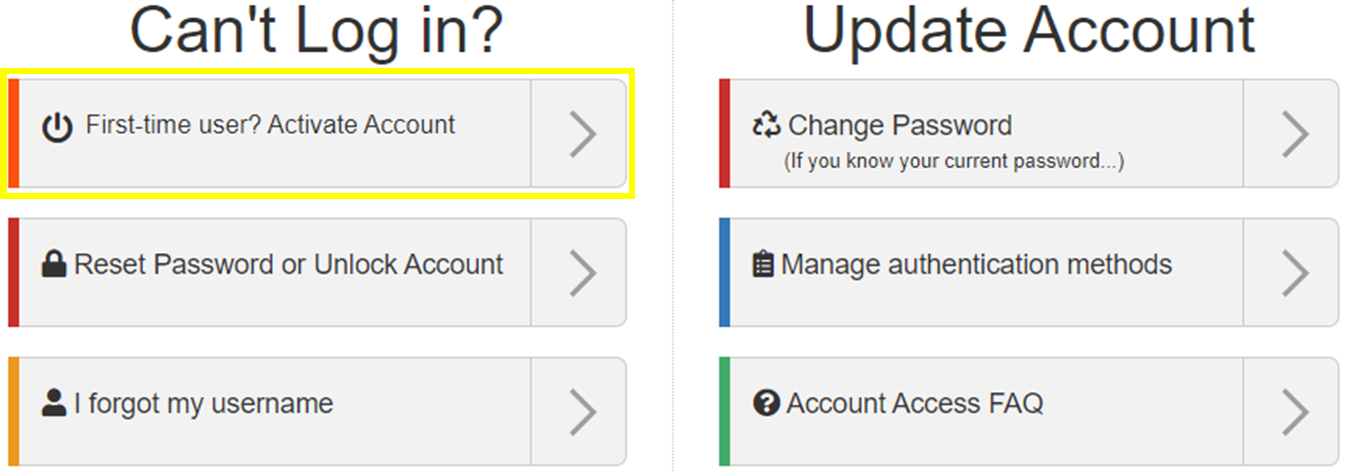Body
- Go to the UTRGV Account Self-Service Website.
- Click First-time user? Activate Account.
- Enter the alternate email address you have on file with UTRGV.
NOTE: Activation link and instructions will be sent to this account.
- Click Continue.
- Check your alternate email account for the email containing UTRGV account activation instructions.
Important: Do not include any name (yours or someone else's) in your password. You may see "internal server error" if a name is included in your password. If you have a failed attempt, try again with an incognito/private window using a completely different password.